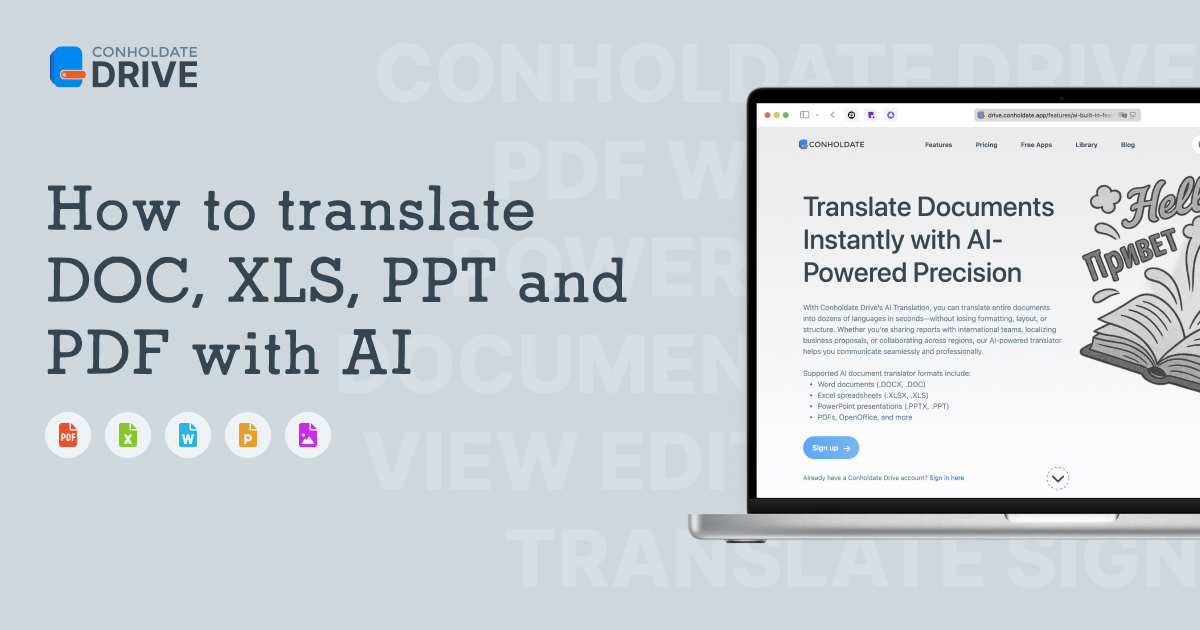Keeping your files multilingual just got easier. With the 25.10.1 release, Conholdate.Drive now supports AI-powered translation for legacy Office files and PDF documents — so you can translate even older document formats instantly.
Steps to Translate Files with AI
- Select your document (PDF or legacy Office file) from your uploaded or imported list.
- Open the Translation dialog.

- Select the “Premium Translator (AI)” option via the radio button.
- Choose your target language from the drop-down list.
- Click Translate and wait a few moments until the translated file appears in your files list.

Your file will now be available in the new language — perfectly formatted and ready to use.
Tip: This feature is available for Professional plan users.
Supported Formats
- PDF documents
- Word legacy formats:
.DOC - Excel legacy formats:
.XLS - PowerPoint legacy formats:
.PPT
Why It’s Useful
- Makes legacy files multilingual with no manual editing.
- Works for PDF files with rich markup.
- Maintains document structure and formatting.
Join the Discussion
If you have questions or feedback about the AI translation feature, join our Conholdate Community Forum. Share your ideas and connect with other Conholdate.Drive users!