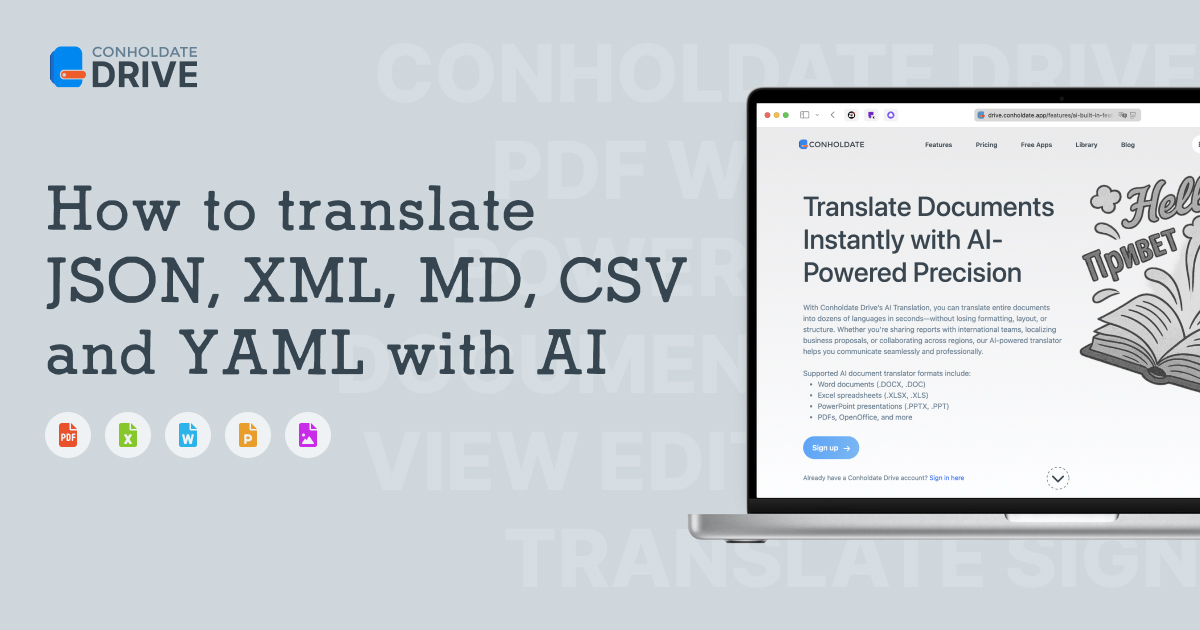Working with multilingual documents often means dealing with more than just plain text. Files like JSON, Markdown, XML, CSV, YAML, INI, and HTML contain both content and structure. Manually translating them while preserving tags, markup, or syntax can be tedious and error-prone.
With Conholdate.Drive, you can translate such files effortlessly. AI-powered translation (included to the Professional subscription features set) feature is designed to:
- Detect the base language of your document automatically.
- Preserve markup, tags, and file structure while translating only the plain text content.
- Provide flexible options by supporting both cloud-based translation service and faster AI translation.
This ensures your documents remain valid, consistent, and ready to use.
Steps to Translate Your File
Upload or Select a File
- Go to the Files section in Conholdate.Drive.
- Either upload your document (TXT, MD, HTML, JSON, XML, CSV, YAML, INI) or select one that you’ve already uploaded.
Open the Translation Feature
- Click the Translate button in the file’s menu.
- Or, if you have the info panel open, use the Translate option there.
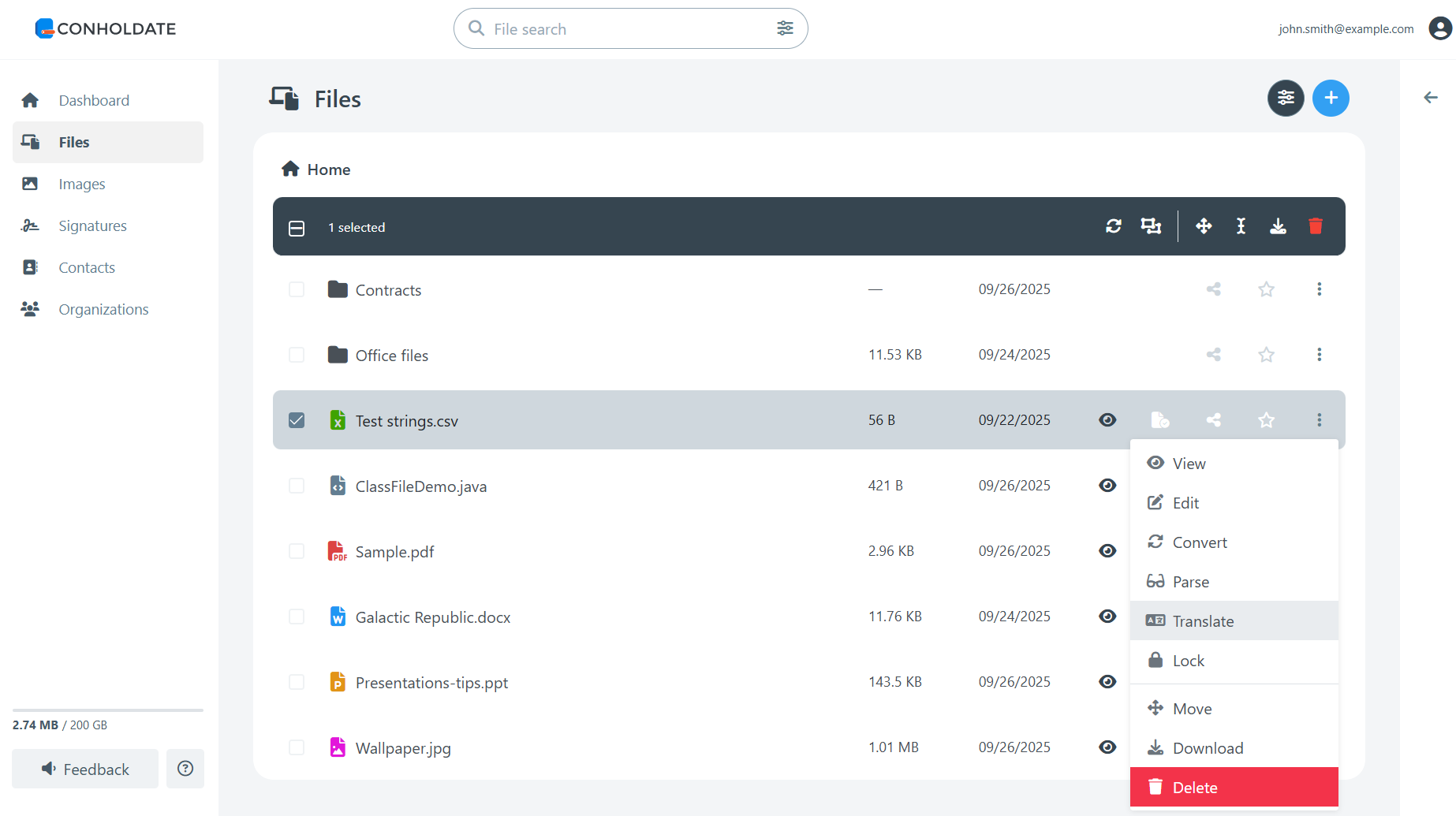
- Choose Languages
- If using cloud translation service, select both the source language and the target language.
- If using AI translation, you only need to select the target language (the system will recognize the base language automatically).
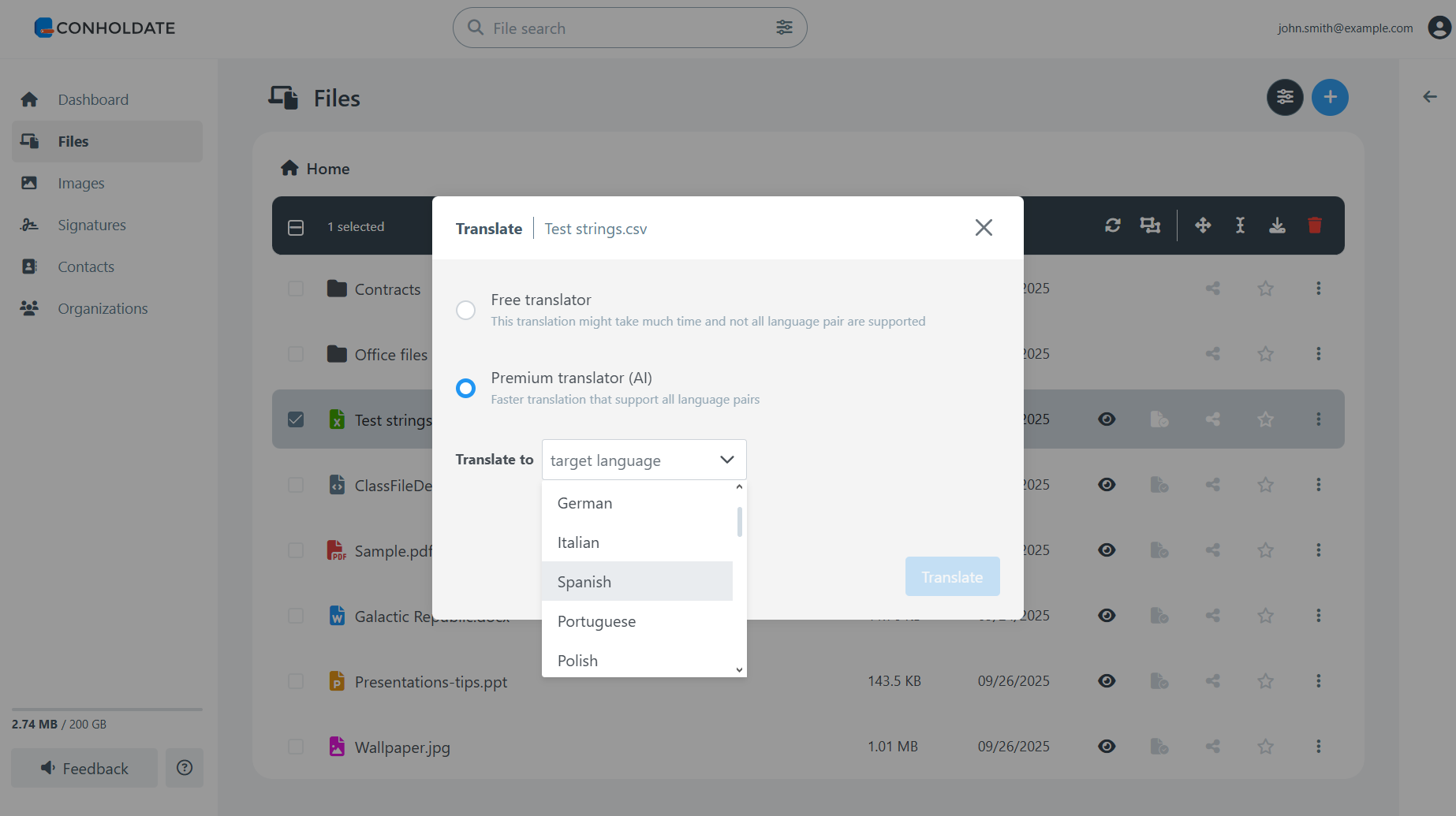
Start Translation Click Translate to begin.
Get Your Translated File
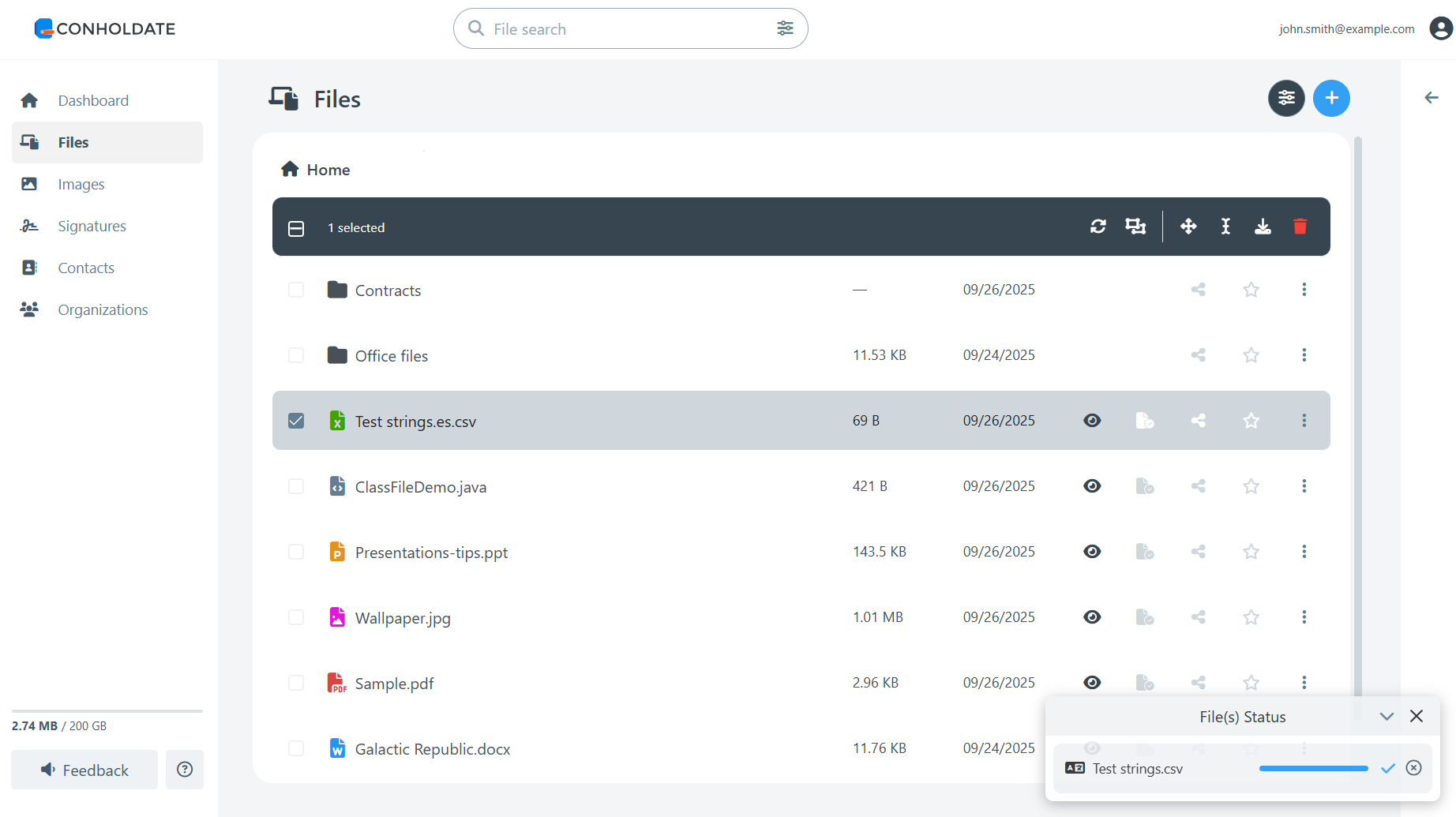
Why Use This Feature?
- Save time and avoid errors when working with structured files.
- Ensure your tags, markup, and formatting stay intact.
- Get quick, accurate translations powered by AI.
We’d love to hear your thoughts! If you have questions, ideas, or feedback about the features mentioned in this post, feel free to join the conversation on our public forum. It’s a great place to share experiences, suggest improvements, and connect with other users of Conholdate.Drive.