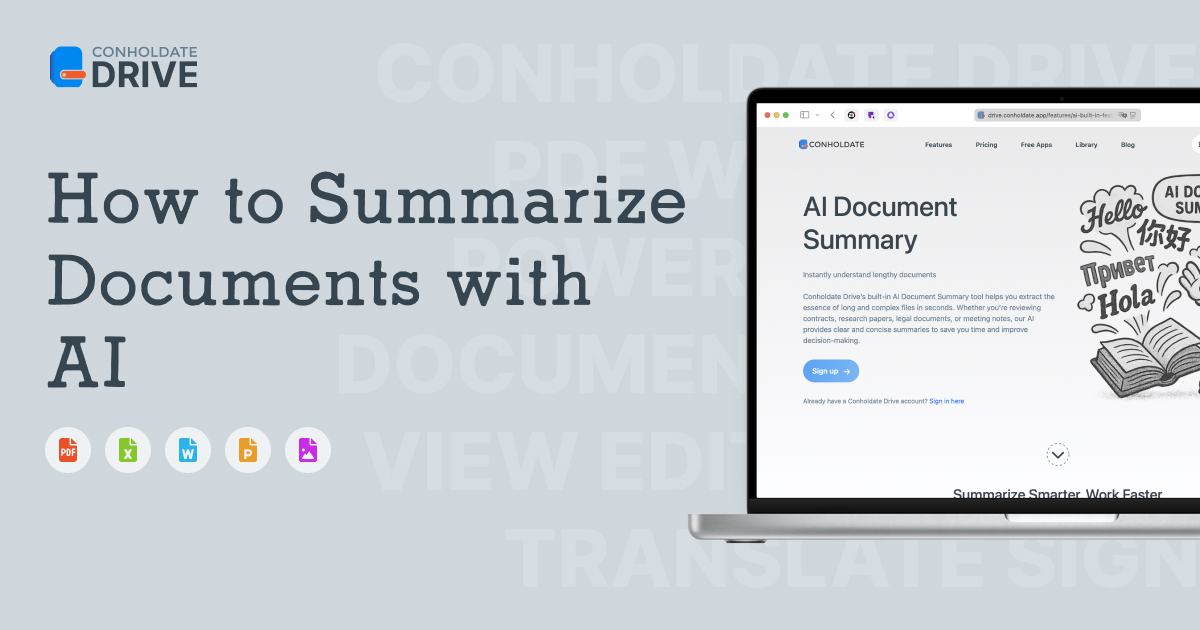Tired of spending hours reading through lengthy user agreements, contracts, or EULAs—or simply don’t have the time? We’ve got you covered with the new AI Summary feature that is included to the Professional subscription (free to try)! Just upload your document, and our AI will generate a concise summary for you in just a few sentences. You can even translate the summary into your desired language for better understanding.
With AI Summarization in Conholdate.Drive, you’ll save time, reduce stress, and focus only on what matters most.
Supported Formats
AI Summarization currently supports the most common document types:
- Microsoft Word formats (.doc, .docx, .dot, .dotx, .rtf)
- OpenOffice formats (.odt, .ott, .fodt)
- PDF documents (.pdf)
Steps to Summarize a Document
- Select or upload your file
- Choose a file from your main files grid, or upload/import it from Dropbox if not already stored in your account.

- Click the AI Summarization button
- Look for the icon with a magic sparkles. It’s available in three places:
- The top toolbar
- The file row menu
- The info panel
- Look for the icon with a magic sparkles. It’s available in three places:
- Get your summary
- After a short loading time, a Summarization dialog will appear, showing 3–4 sentences that capture the main points of your document.

Why Use AI Summarization?
- Save time – no need to read lengthy documents in full.
- Understand faster – summaries highlight the essentials.
- Stay productive – focus on decisions, not on text.
- Language flexibility – summaries can be translated into your preferred language.

Use AI Summary for quick insights before diving deeper into the full document. It’s perfect for contracts, reports, agreements, and more!
We’d be glad to hear from you! If you have any questions, suggestions, or feedback about the features covered in this post, join the discussion on our public forum. It’s the perfect place to exchange experiences, propose enhancements, and engage with fellow Conholdate.Drive users.