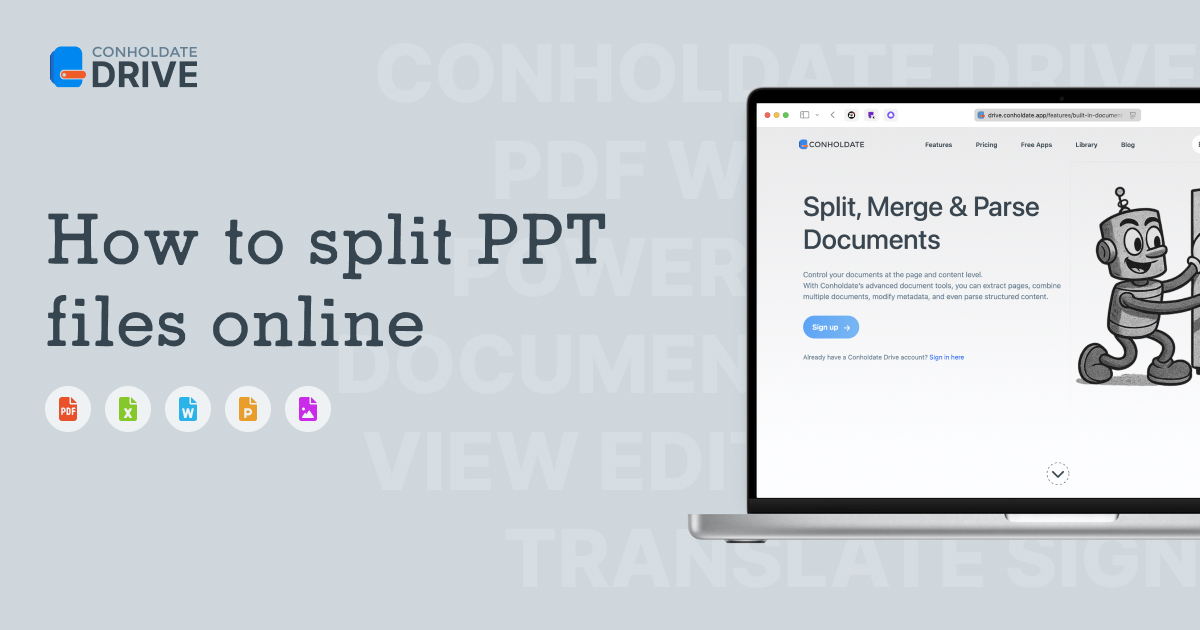Need to separate certain slides from your presentation or divide a large deck into smaller, topic-specific files? With Conholdate.Drive, you can split PowerPoint presentations online in just a few clicks — no software installation required.
Whether you’re preparing slides for a meeting, sharing specific sections with colleagues, or organizing teaching materials, the online PowerPoint splitter makes it quick and effortless.
This feature is especially useful when you need to:
- Extract specific slides from a .PPT or .PPTX presentation.
- Split PowerPoint by slide range to create smaller files for different purposes.
- Share only relevant parts of a presentation with clients or collaborators.
- Organize large PowerPoint decks into focused topic-based sections.
Steps to Split PowerPoint Files Online
- Select your PowerPoint file. Choose the presentation you want to split (.PPT or .PPTX) from your main Files section. You can also upload a new file or import one directly from Dropbox.

Open the Split dialog. Click the Split button on the top toolbar to open the Split dialog — this tool is designed specifically for splitting PowerPoint presentations online with precision.
Select split behavior and slides. In the Split dialog, choose one of the available modes:
- Single file: Save selected slides into one new presentation.
- Multiple files: Save each selected slide as an individual file.

Then, pick the slide numbers or ranges you’d like to extract.
Start splitting. Click Split at the bottom of the dialog. After a brief processing time, the newly created presentations will appear in your Files list.

- Access your new presentations. The split files are instantly ready for viewing, editing, sharing, translating, summarizing, or signing using Conholdate.Drive’s built-in tools.
Why It’s Useful
The PPT/PPTX Split feature in Conholdate.Drive saves time and boosts productivity. Instead of manually copying slides, you can automatically separate your presentation into smaller, more manageable decks — ideal for remote collaboration, client communication, and teaching resources.
Since all processing happens online, you can split presentations anytime, from any device, without needing Microsoft PowerPoint or other desktop tools.
We’d love to hear from you! If you have any questions, suggestions, or feedback about the features covered in this post, join the discussion on our public forum. It’s the perfect space to share your experience, exchange ideas, and connect with other Conholdate.Drive users.