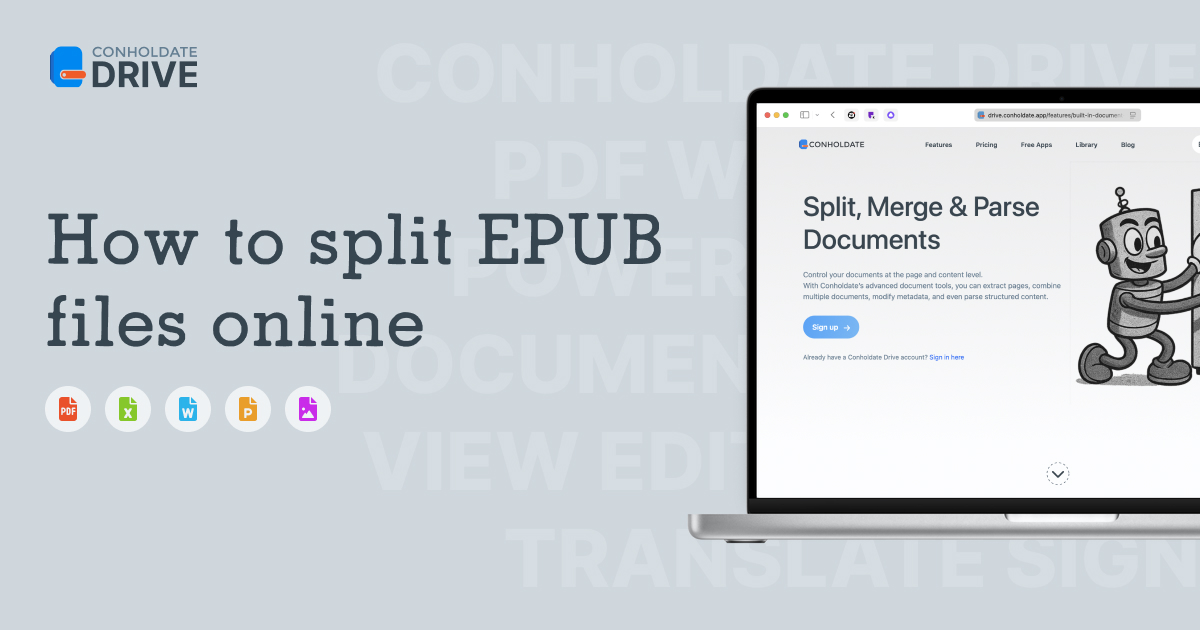Managing large eBooks can be challenging - especially when you only need to share or edit specific chapters or sections. With Conholdate.Drive, you can now split or divide EPUB files online into smaller, more manageable parts without installing any desktop software.
This feature is perfect for authors, publishers, students, and anyone who works with digital books or documentation in EPUB format.
When to Split EPUB Files
Dividing an EPUB file can be useful in several scenarios:
- You want to extract individual chapters or sections from a long eBook.
- You’re preparing study materials or reference documents from larger digital publications.
- You need to share only specific sections with editors, translators, or collaborators.
- You want to reduce file size for faster sharing or uploading.
How to Divide an EPUB File in Conholdate.Drive
Follow these simple steps to split or divide an EPUB file online:
- Upload or select the EPUB file you want to split in your files list.
- Click on the Split button located on the top toolbar or in the file menu.

- In the opened Split dialog, choose your preferred split mode:
- Single File: combine selected pages or chapters into one new file.
- Multiple Files: save each selected page or chapter as a separate file.
- Select pages you wish to extract from the document.

- Click the Split button at the bottom of the dialog.
- Wait a few moments - the split EPUB files will appear in your files list, ready to download, view, or share.

Why It’s Useful
- Flexible control - divide eBooks into individual chapters or parts.
- Faster sharing - send only relevant sections to readers or colleagues.
- Efficient editing - work on small portions of the book instead of handling a massive file.
- Cross-platform convenience - no need to install external eBook tools or editors.
Supported Formats
This feature works best for EPUB files but also supports similar structured document formats such as PDF, DOCX, and ODT, which can be split in a similar way.
Join the Discussion
Have questions or feedback about the EPUB splitting feature? Join our public forum to share your experience, suggest improvements, or see how other users manage their digital book collections with Conholdate.Drive.