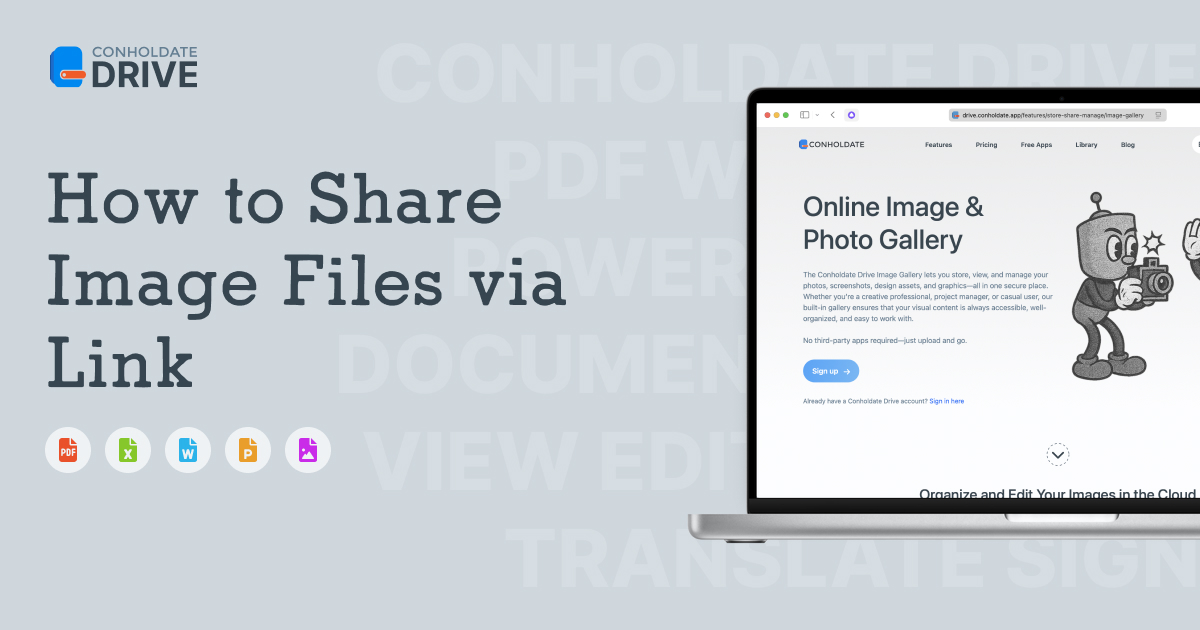The Image Gallery and the Files sections in Conholdate.Drive now lets you share your images instantly — with full control over permissions and visibility. You can share images or an entire album with images via secure links, allowing recipients to view, edit (for raster formats), download, or read metadata online.
Steps to Share Image Files
- Select an image from your Gallery or from the Files section.
- Open the Share dialog and click the “New” button.

- Choose the share action:

- Click Create to generate a link. You can copy the link, send it via email, or convert it into a QR code for quick sharing.

Why It’s Useful
- Share and collaborate without email attachments.
- Perfect for creative teams and designers.
- Offers flexible permissions for viewing and editing.
Join the Discussion
Got feedback or questions about the new image sharing feature? Join our public support forum and connect with the Conholdate.Drive community.