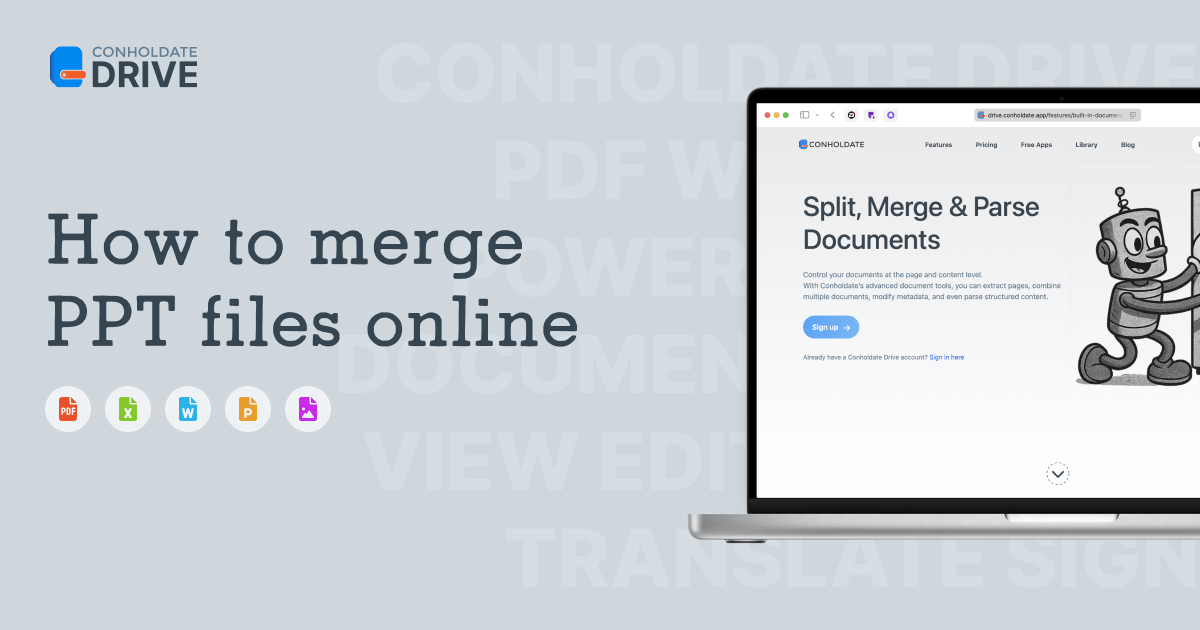If you often work with multiple presentations — team reports, conference slides, or client decks — merging them manually can be a real time-consuming task. Conholdate.Drive makes it effortless! With the built-in Merge feature, you can join PPT/PPTX files (PowerPoint presentations) into a single, well-organized file in just a few clicks.
This is especially convenient when:
- You need to merge multiple PPT/PPTX files into one cohesive document.
- You want to combine contributions from different team members into a single final version.
- You’d like to organize slides from several events, lessons, or reports for easy sharing and review.
The merged file keeps the original slides’ layout and design, allowing you to edit, share, translate, or even summarize it using other Conholdate.Drive features.
Steps to Merge PPT/PPTX Files
- Select the files to merge. Choose two or more PowerPoint files (.PPT, .PPTX) from your main Files section. If they haven’t been uploaded yet, you can easily upload them or import from Dropbox.

- Access the Merge feature. Once multiple files are selected, the Merge button will automatically appear on the top toolbar and in the Info panel.
- Open the Merge dialog. Click the Merge button — a dialog will appear showing the list of selected presentations. Here you can reorder the files to control how they’ll appear in the final merged document.

- Start merging. When the order looks right, click Merge. The process will begin, and after a short time, your new merged PowerPoint file will be created and added to your files list.
- Use the merged file. Once ready, the merged file can be opened for viewing, editing, sharing, translating, summarizing, or signing — all within Conholdate.Drive.

Why It’s Useful
The PowerPoint Merge feature saves time and effort for anyone managing multiple presentations. Instead of switching between separate files, you can bring everything together in one clean, unified deck — ideal for meetings, lectures, and document collaboration.
Whether you’re preparing an internal report or merging client proposals, this feature helps you stay organized and present your information more effectively.
We’d be glad to hear from you! If you have any questions, suggestions, or feedback about the features covered in this post, join the discussion on our public forum. It’s the perfect place to exchange experiences, propose enhancements, and engage with fellow Conholdate.Drive users.