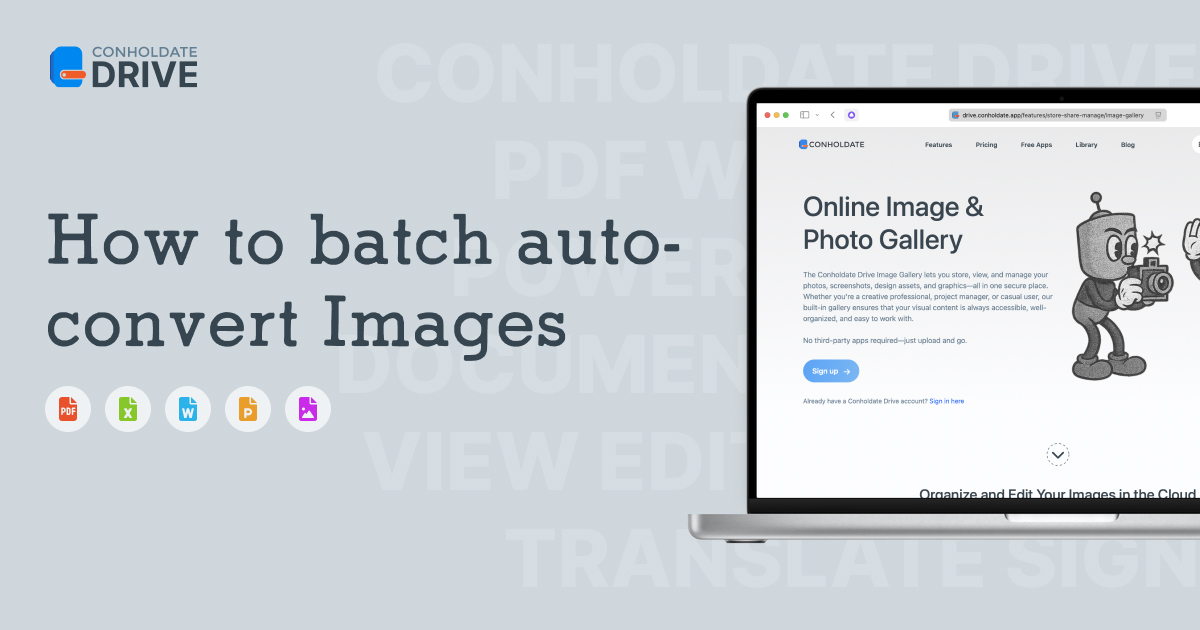Managing a large collection of images in the gallery can be tricky — especially when you need them in a consistent format for web uploads, blogs, or photo portfolios. Conholdate.Drive app simplifies this process by automatically converting your uploaded images to the format you choose.
Steps to enable Auto Image Conversion and streamline your workflow:
- Go to the album settings where you upload your images.

Enable the “Auto conversion” switcher. This activates automatic format conversion for all new uploads.
Select your target image format from the drop-down menu — options include PNG, JPG, and JPEG.

- Save the settings. From now on, any images you upload will be automatically converted to the selected format.

Note: Images that already match the target format won’t be converted again — saving you time and keeping your originals intact.
Why Use Auto Conversion?
Consistency: Maintain a unified image format across all your projects.
Optimization: Choose lightweight formats like JPEG for faster website performance.
Convenience: Eliminate manual conversions before uploading.
Whether you’re a blogger, photographer, or designer, this feature ensures all your uploads stay optimized and ready to use instantly.
Contact & Feedback
If you have questions, ideas, or feedback about using the auto image conversion feature, join the conversation on our Conholdate Community Forum. Share your experience and learn from other Conholdate.Drive users who are improving their workflows too!