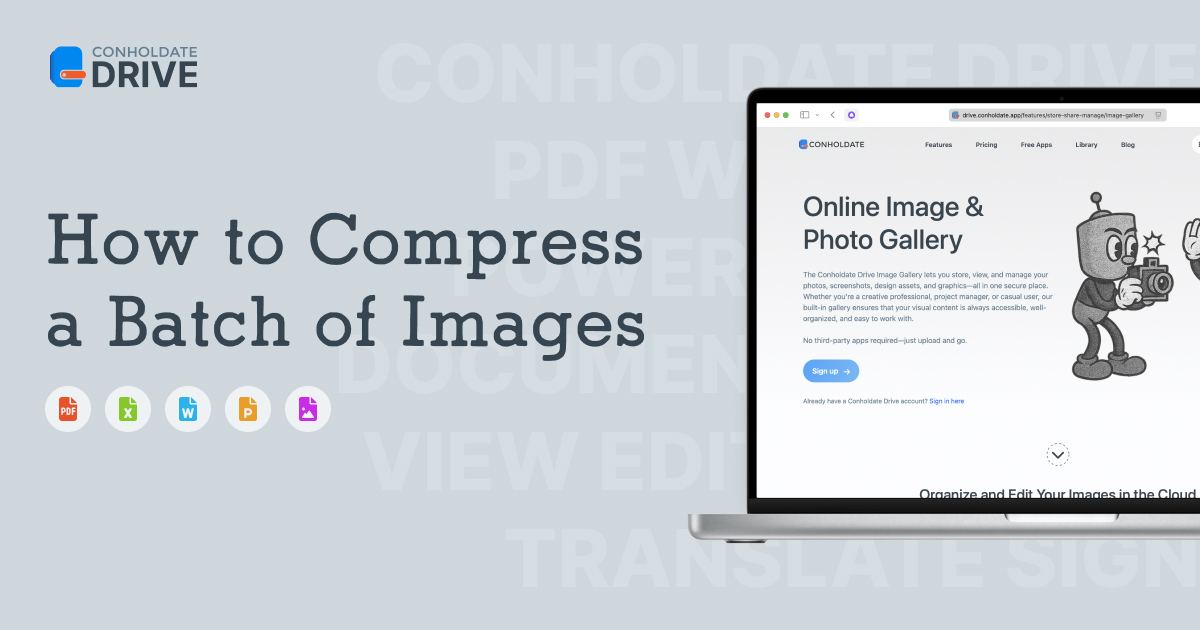Managing large image collections can quickly consume storage space, especially when dealing with high-resolution photos. To help users keep their galleries optimized, Conholdate.Drive introduces the Auto Compression feature inside the Albums section. This feature automatically compresses uploaded images to save space.
Why Use Images Auto Compression
Auto Compression ensures your images remain lightweight without noticeable quality loss. It’s especially helpful if you regularly upload photos in JPG or PNG format. By enabling this feature, you can:
- Reduce storage usage automatically
- Speed up file uploads and previews
- Keep both original and compressed versions (if desired)
Steps to Enable Images Auto Compression
Follow these simple steps to set up automatic image compression in your album:
- Create or open an album in the Image Gallery section.
- Open the Album Settings dialog.

- Enable the “Auto compression” switcher.
Once enabled, you’ll see a drop-down list of compression levels:- High – maximum compression (smallest file size, slight quality loss)
- Medium – balanced size and quality (recommended for most cases)
- Low – minimal compression (best quality, larger files)
- Select your preferred compression level.

- Toggle “Replace Original / Keep Original” to decide whether to overwrite the original images or keep both versions.
- Click Save to apply your changes.
From now on, any new images you upload (in formats like JPG, PNG, and other simple raster types) to this album will automatically be compressed based on your chosen settings.

Practical Benefits
This feature is perfect for users who want to maintain organized, efficient albums without manually resizing or re-uploading images. It helps improve app performance, reduces backup sizes, and makes image sharing faster — all without compromising on quality.
Contact & Feedback
If you have questions, feedback, or ideas about the Auto Compression feature, join the discussion on our public Conholdate Community Forum. Share your experience and connect with other Conholdate.Drive users!