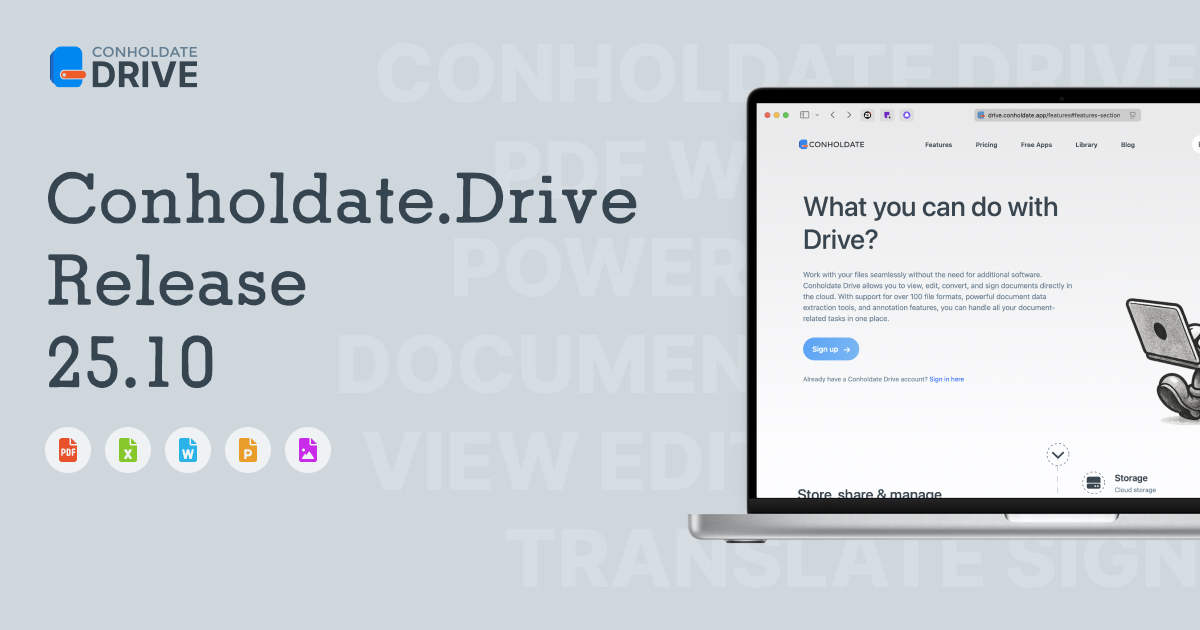Let’s take a closer look at what’s new:
1. Translate Office Files via AI
Now you can easily translate your DOCX, XLSX, and PPTX files directly from Conholdate.Drive — powered by AI translation.
Steps to Translate Office Files
- Open the Translate dialog for any uploaded (or newly imported) Office file.
- Choose the “Premium translator (AI)” option in the dialog.
- Select your target language from the drop-down list and click Translate.

- Wait a few moments — your translated document will appear in the files list.
Note: AI translation for Office files is available for Professional subscription users only.
2. Translate AI-Generated Summaries
The Summary dialog now lets you go beyond simple summarization — you can also translate the generated summary into your preferred language.
Steps to Translate a File Summary
- Select a PDF or Office document and open the the Summary dialog.
- Wait for the app to generate a summary of your document.
- Choose your target language in the drop-down menu and click Translate.

- After processing, the translated version of the summary will appear in the same dialog. You can copy it to your clipboard with a single click.

Note: AI translation for document summary is available for Professional subscription users only.
Why These Updates Matter
These improvements make Conholdate.Drive more global, efficient, and user-friendly for professionals working across different languages. Whether you’re summarizing or translating — everything happens seamlessly in one place.
Join the Discussion
Have thoughts or questions about the new translation features? Join our public forum to share feedback, report issues, or suggest enhancements. Your input helps us make Conholdate.Drive even better!