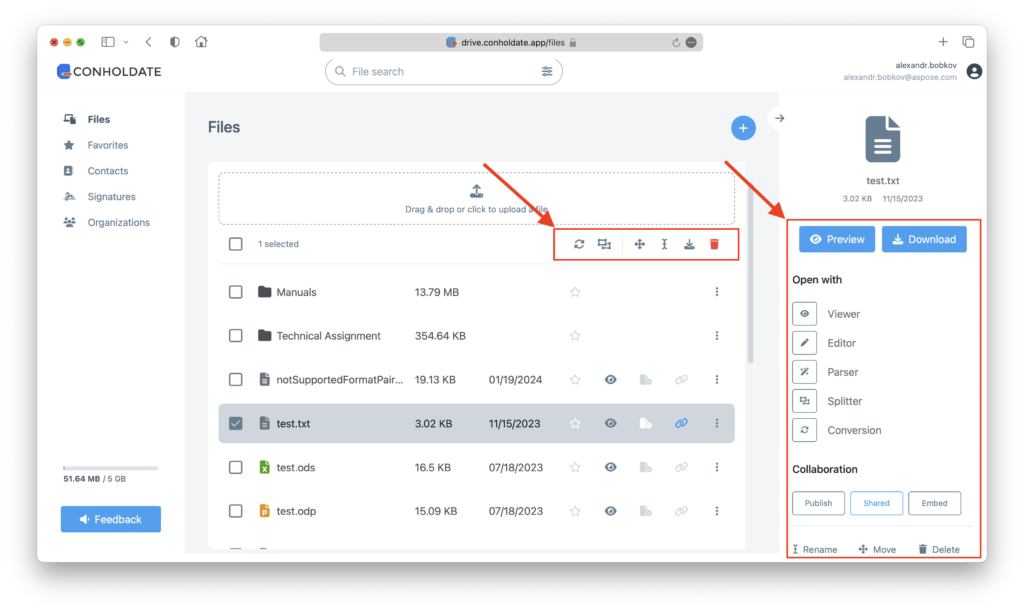Uploading files and documents to Conholdate Drive cloud storage is very simple and easy process.
Once you’ve signed in or signed up, you’ll see a welcome page
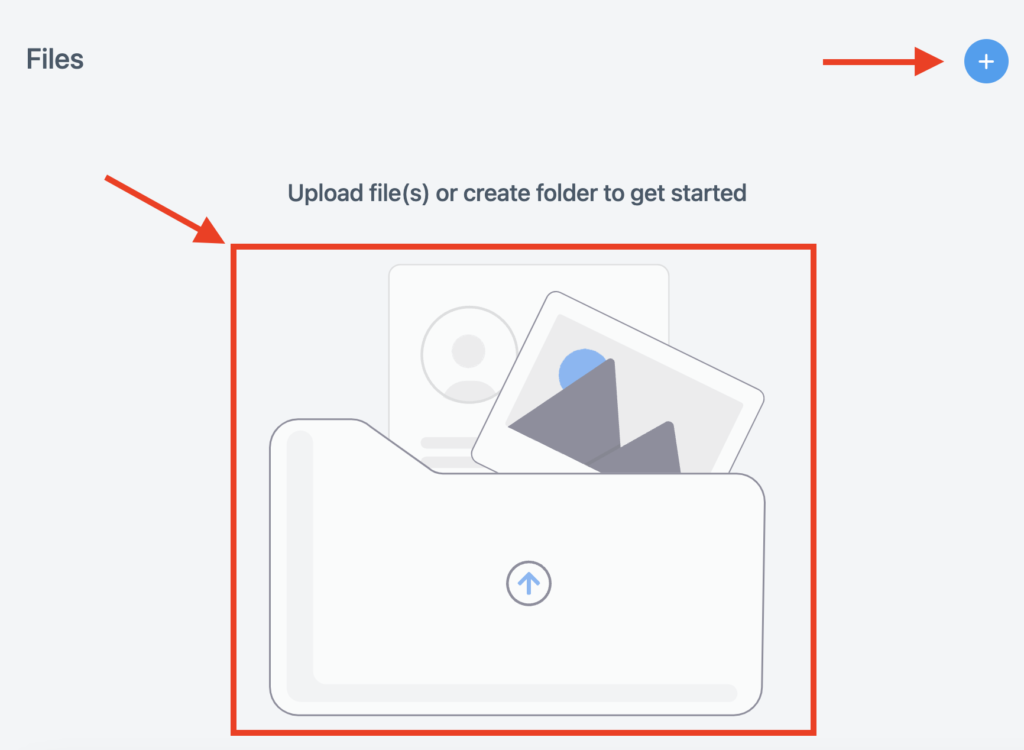
- Click on the plus button or image at the center and select File upload or Create new folder
- Wait until upload and processing is complete
After upload and processing is complete you can preview (view/open), share, sign, convert and edit your file/document by clicking on respective button.